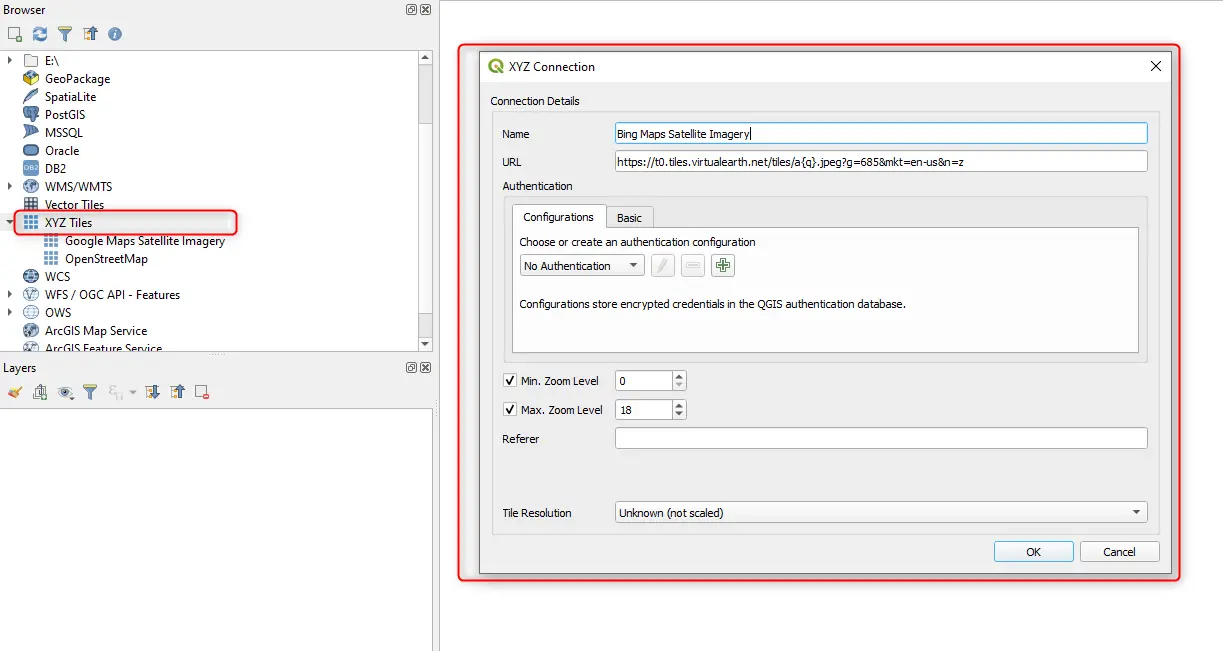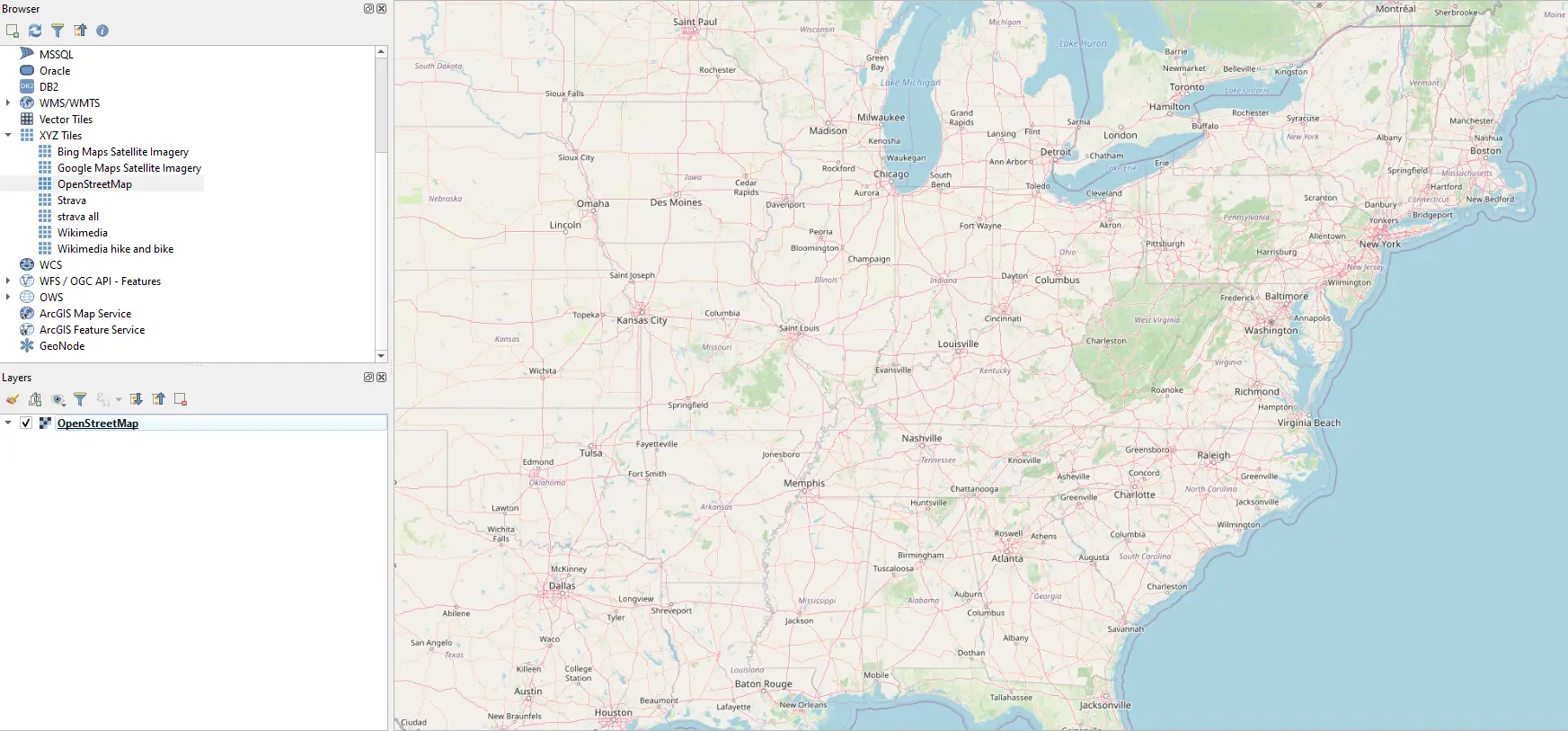Language settings

Australia

Austria

Belgium

Brazil

Bulgaria

Canada

Croatia

Cyprus

Czech Republic

Denmark

Estonia

Finland

France

Germany

Gibraltar

Greece

Hong Kong

Hungary

India

Ireland

Italy

Japan

Latvia

Liechtenstein

Lithuania

Luxembourg

Malaysia

Malta

Mexico

Netherlands

New Zealand

Norway

Portugal

Romania

Singapore

Slovakia

Slovenia

Spain

Sweden

Switzerland

Thailand

United Arab Emirates

United Kingdom

United States
Settings
Select a measure system
Notifications panel
🌍 Capture the world at 100% OFF! Use code ongeo100 on 10 meters satellite image resolutions – limited time only!
Higher resolution satellite images remain subject to payment.